
In this article, we’ll show you how to view the EXIF metadata for your iPhone photos. Do you ever wonder about the technical details behind the photos you take with your iPhone? If so, you’re not alone. Many people are curious about the EXIF metadata that is attached to each photo. This metadata can include information such as the date and time the photo was taken, the camera settings used, and even the GPS coordinates of where the photo was taken.
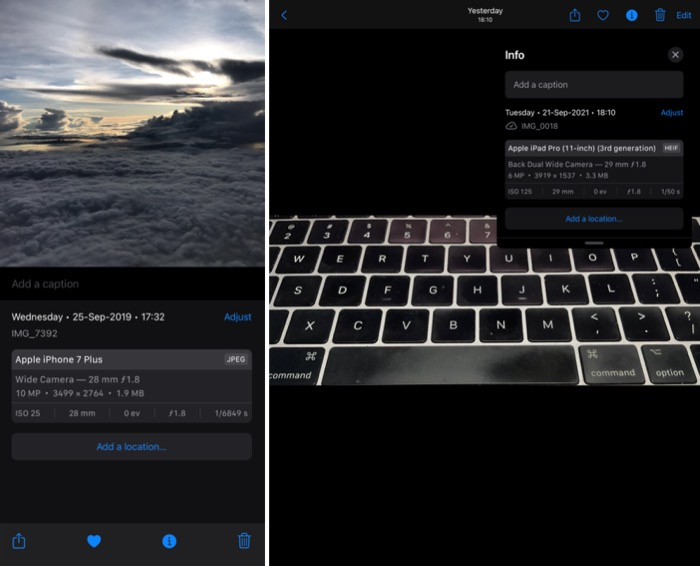
Understanding EXIF Metadata
Before we dive into how to view the metadata, let’s take a moment to understand what it is. EXIF stands for Exchangeable Image File Format, and it’s a standard that was created to include additional information about digital photos. This information is stored within the photo file itself and can be read by software that supports the EXIF standard.
Read More: Internet of things Security: Protecting Your Devices and Data in the Connected World
The information that can be included in EXIF metadata is quite extensive. Some of the most common pieces of information include:
- Date and time the photo was taken
- Camera make and model
- Lens information
- Exposure settings (shutter speed, aperture, ISO)
- GPS coordinates of where the photo was taken
- Copyright information
Viewing EXIF Metadata in the iPhone Photos App
Now that you have a better understanding of what EXIF metadata is, let’s explore how to view it in the iPhone Photos app. The process is actually quite simple.
- Open the Photos app and navigate to the photo you want to view the metadata for.
- Tap on the photo to open it in full screen.
- Swipe up on the photo to reveal the additional information panel.
- At the bottom of the panel, you’ll see an “i” icon. Tap on this icon to open the photo’s information screen.
- Scroll down to the “EXIF” section to view the metadata.
In the EXIF section, you’ll see a list of all the metadata associated with the photo. This can include information such as the aperture, shutter speed, ISO, and more. If the photo was taken with location services enabled, you’ll also see the GPS coordinates of where the photo was taken.
Using Third-Party Apps to View EXIF Metadata
While the iPhone Photos app provides a quick and easy way to view EXIF metadata, it does have some limitations. For example, it doesn’t display all of the available metadata for a photo. If you want to see more information, you’ll need to use a third-party app.
There are many apps available that can read and display EXIF metadata. Some popular options include Exif Viewer by Fluntro, Metapho, and Photo Investigator. These apps allow you to view all of the metadata associated with a photo, including information that the iPhone Photos app doesn’t display.
Understanding the Privacy Implications of EXIF Metadata
While EXIF metadata can be a useful tool for photographers, it’s important to understand that it can also have privacy implications. For example, if you take a photo with your iPhone and then share it online, the EXIF metadata will be included with the photo. This means that anyone who views the photo can see details such as the GPS coordinates of where it was taken.
If you’re concerned about your privacy, there are steps you can take to remove EXIF metadata from your photos. Many photo editing apps allow you to strip the metadata from a photo before you share it online.
Read More: Easy Ways to Get Free Kindle Books in 2023
Conclusion
Viewing EXIF metadata for iPhone photos is easy and can provide you with a wealth of information about the technical details of your photos. Whether you’re a professional photographer or just curious about the settings used to take a particular photo, EXIF metadata can be a valuable resource. By following the steps outlined in this article, you can quickly and easily view the EXIF metadata for any photo in your iPhone Photos app.
It’s important to remember, however, that while EXIF metadata can be a useful tool for photographers, it can also have privacy implications. If you’re concerned about the privacy of your photos, it’s a good idea to take steps to remove the metadata before sharing them online.
FAQs
- Can I view it for multiple photos at once in the iPhone Photos app?
No, the Photos app only allows you to view the metadata for one photo at a time.
- What information is included in the GPS data of EXIF metadata?
The GPS data can include the latitude, longitude, and altitude of where the photo was taken.
- Can I edit it for my iPhone photos?
Yes, there are apps available that allow you to edit the metadata for your photos.
- Will removing it affects the quality of my photos?
No, removing the metadata will not affect the quality of the photo itself.
- Do all digital photos have EXIF metadata?
No, not all digital photos have EXIF metadata. It depends on the camera or device used to take the photo and whether or not it supports the EXIF standard.








![How to Edit and Unsend Messages on iPhone [iOS 16]](https://www.techknowmad.com/wp-content/uploads/2023/03/Edit-and-Unsend-Messages-on-iPhone-390x220.png)


