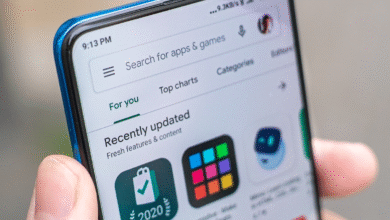Securing Your Computer in Age of Cybercrime
In today’s world, where everything is connected to the internet, the threat of cybercrime has become more prevalent than ever. Hackers and cybercriminals are constantly looking for vulnerabilities in computer systems to exploit and gain access to sensitive information. Therefore, securing your computer is of utmost importance. In this article, we will discuss what you need to know Securing Your Computer in Age of Cybercrime
-
Use Strong Passwords
The first line of defense in securing your computer is using strong passwords. A strong password should be at least 12 characters long, with a combination of upper and lowercase letters, numbers, and symbols. Avoid using easily guessable passwords such as “password123” or “qwerty.” Instead, use a password manager to generate and store strong, unique passwords for each of your accounts.
-
Keep Your Software Up to Date
Software updates are not just for adding new features. They also patch security vulnerabilities that cybercriminals can exploit. Therefore, it is crucial to keep your operating system, web browser, and other software up to date. Set up automatic updates if possible, and if you receive a notification to update, do it as soon as possible.
-
Use Antivirus Software

Antivirus software can detect and remove malware that may be hidden on your computer. It can also prevent malware from infecting your computer in the first place. There are many free and paid antivirus software options available. Do some research to find the best one for your needs and make sure to keep it updated.
-
Be Careful When Downloading Files
Downloading files from the internet can be a potential source of malware infection. Only download files from trusted sources, and be wary of email attachments or links from unknown senders. Always scan downloaded files with your antivirus software before opening them.
-
Use a Firewall
A firewall can block unauthorized access to your computer. Make sure that your computer’s firewall is turned on and configured correctly. You can also use a third-party firewall for added protection.
-
Use Two-Factor Authentication
Two-factor authentication adds an extra layer of security to your accounts. It requires you to provide two forms of identification before granting access to your account. This could be a password and a fingerprint or a password and a verification code sent to your phone. Many online services offer two-factor authentication. It is highly recommended to enable it whenever possible.
-
Back Up Your Data
Backing up your data regularly ensures that you don’t lose important files if your computer is compromised. There are many cloud-based backup services available that automatically back up your data to the cloud. You can also manually back up your data to an external hard drive.
-
Be Wary of Phishing Scams
Phishing scams are a common tactic used by cybercriminals to steal sensitive information. They often come in the form of an email or website that appears to be legitimate but is designed to trick you into providing personal information. Always double-check the sender’s email address and look for spelling or grammatical errors. Never click on links in suspicious emails.
-
Secure Your Home Network
Your home network is another potential entry point for cybercriminals. Make sure that your Wi-Fi network is password protected and that you are using strong encryption. Avoid using public Wi-Fi networks for sensitive activities such as online banking or shopping.
-
Educate Yourself
Finally, it is important to educate yourself on the latest threats and best practices for securing your computer. Stay up to date with the latest news and trends in cybersecurity. Attend webinars or workshops on computer security if possible.
Read More:5 Hacks to Boost Your Computer Performance and Speed Up Your Workday
Conclusion
Securing your computer is essential in today’s world of cybercrime. By following these tips, you can significantly reduce the risk of your computer being compromised. Always use strong passwords, keep your software up to date, use antivirus software, be cautious when downloading files, use a firewall, enable two-factor authentication, back up your data, be wary of phishing scams, secure your home network, and educate yourself on cybersecurity best practices.
However, keep in mind that these measures are not foolproof, and cybercriminals are constantly finding new ways to exploit vulnerabilities. Therefore, it is essential to stay vigilant and take action immediately if you suspect that your computer has been compromised.