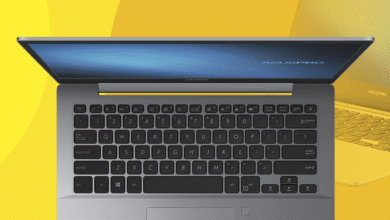In this article, we’ll show you how to unblock a number on Android step-by-step. Are you tired of receiving calls and texts from people you’ve blocked on your Android device? Do you want to unblock them but don’t know how? Don’t worry, we’ve got you covered.

Understanding Call Blocking on Android
Before we dive into the steps to unblock a number on Android, let’s first understand how to call blocking works on Android. Call blocking is a feature on Android that allows you to block calls and texts from specific numbers. When you block a number, calls, and texts from that number won’t be able to reach your device. However, the blocked number can still leave voicemails, and you’ll be able to see them in your voicemail inbox.
Read More:How to Know if Someone Blocked You on Instagram [2023]
How to Unblock a Number on Android
Unblocking a number on Android is a straightforward process. Here are the steps:
Open the Phone App
To unblock a number on your Android device, open the Phone app. This app is usually located on your home screen or in your app drawer.
Go to the Blocked Numbers List
Once you have the Phone app open, go to the settings menu. From there, select “Blocked numbers” or “Call blocking.” This will take you to a list of all the numbers you’ve blocked on your device.
Unblock the Number
Find the number you want to unblock and tap on it. This will take you to a screen with more options. From there, tap on the “Unblock” or “Remove from blocked numbers” option. Confirm that you want to unblock the number when prompted, and you’re done!
Tips for Managing Blocked Numbers on Android
Managing blocked numbers on Android can be a useful way to avoid unwanted calls and texts. Here are a few tips to help you get the most out of call blocking on your Android device:
Keep Your Block List Updated
It’s essential to keep your block list updated regularly. People’s phone numbers change, and you might not want to block them anymore. Plus, you might want to block new numbers that are spamming you. Make sure you check your blocked numbers list from time to time and update it as necessary.
Use Call Blocking Apps
If you’re receiving a lot of unwanted calls and texts, you might want to consider using call-blocking apps. These apps can help you manage your call blocking more effectively and give you more control over who can and can’t reach you.
Use Do Not Disturb Mode
If you’re looking to avoid calls and texts altogether, consider using the Do Not Disturb mode on your Android device. This mode silences all notifications and calls, except for those from your favorites list.
Report Spam Calls and Texts
If you’re receiving spam calls and texts, make sure you report them to your carrier. Your carrier can take action against the spammers and prevent them from calling or texting you again.
Conclusion
Unblocking a number on Android is a quick and easy process. By following the steps outlined in this article, you’ll be able to unblock any number on your device in no time. Remember to keep your block list updated and consider using call-blocking apps to manage your call-blocking more effectively. With these tips, you’ll be able to take control of your phone and avoid unwanted calls and texts.
Read More: How to Disable Websites in Google Chrome for Mobile in 2023
FAQs
- Can I unblock a number on Android without knowing the phone number?
- No, you need to know the phone number to unblock it on Android.
- What happens when I unblock a number on Android?
- Once you unblock a number on Android, you’ll be able to receive calls and texts from that number again. The number will be removed from your blocked numbers list.
- Will unblocking a number on Android restore my previous text messages from that number?
- No, unblocking a number on Android will not restore your previous text messages from that number. The messages will still be deleted and cannot be recovered.
- How do I report spam calls and texts on Android?
- To report spam calls and texts on Android, you can contact your carrier’s customer service and provide them with the phone number that is spamming you or unblock a number. They will take action against the spammers and prevent them from contacting you again.
- Can I unblock multiple numbers at once on Android?
- Unfortunately, you cannot unblock multiple numbers at once on Android. You’ll have to unblock each number individually.
We hope this article helped guide you through the process of unblocking a number on Android. With these steps, you’ll be able to take control of your call blocking and avoid unwanted calls and texts. Remember to keep your block list updated and report any spam calls or texts to your carrier.




![How to Find Wi-Fi Passwords on iPhone [2023]](https://www.techknowmad.com/wp-content/uploads/2023/03/PhoXo2-390x220.png)