
In this article, we’ll show you how to share a YouTube video on Snapchat step-by-step. Are you looking to share your favorite YouTube video with your friends on Snapchat? Sharing a YouTube video on Snapchat is a great way to share content with your friends and family. However, the process of sharing a YouTube video on Snapchat can be a bit tricky if you don’t know what you’re doing.

Introduction
Snapchat and YouTube are two of the most popular social media platforms in the world. While they both serve different purposes, they both have one thing in common: they’re both great for sharing content with friends and family. In this article, we’ll be focusing on how to share YouTube videos on Snapchat.
Read More: 4 Best Ways to Download YouTube Videos on Android
Understanding Snapchat and YouTube
Snapchat is a social media app that allows users to share photos and videos with their friends and followers? The app has become incredibly popular over the years due to its unique features, including filters and disappearing messages. YouTube, on the other hand, is a video-sharing platform that allows users to upload and share their videos with the world. YouTube is the second most visited website in the world after Google.
Why Share YouTube Videos on Snapchat?
Snapchat is a great platform for sharing content with friends and family, but it’s not great for sharing longer videos. YouTube, on the other hand, is perfect for sharing longer videos, but it’s not great for sharing with a specific group of people. By sharing YouTube videos on Snapchat, you get the best of both worlds. You can share longer videos with a specific group of people.
How to Share YouTube Videos on Snapchat
Now that you understand why to Share YouTube videos on Snapchat is a good idea, let’s take a look at how you can do it. Follow these steps to share a YouTube video on Snapchat:
Find the YouTube video you want to share
To Share YouTube Video, The first step is to find the YouTube video you want to share. You can search for the video on YouTube, or you can find it through a link that someone else has sent you.
Copy the YouTube video link
To Share YouTube Video, Once you’ve found the YouTube video you want to share, copy the video link. You can do this by clicking on the share button under the video and selecting “Copy Link.”
Open Snapchat
Next, open the Snapchat app on your device.
Create a new Snap
Create a new Snap by clicking on the camera icon in the center of the screen.
Paste the YouTube video link
Tap and hold the screen to bring up the text field, then paste the YouTube video link into the text field.
Send the Snap
Finally, send the Snap to the person or group of people you want to share the YouTube video with.
Tips for Sharing YouTube Videos on Snapchat
Here are a few tips to help you get the most out of sharing YouTube videos on Snapchat:
- Keep your Snap short and sweet. To Share YouTube Videos, Snapchat is all about short-form content, so keep your Snap under 10 seconds if possible.
- To Share YouTube videos, Use filters and stickers to add some personality to your Snap. Snapchat has a variety of filters and stickers that can make your Snap more engaging.
- Make sure the YouTube video link is valid and active before sending the Snap. It’s always a good idea to test the link before sharing it with others.
- Consider adding a caption to your Snap that gives some context to the video you’re sharing. This can help your friends and followers understand why you’re sharing the video.
- Don’t share copyrighted material on Snapchat. To Share YouTube Video, Sharing copyrighted material without permission is illegal and can result in consequences for both you and the person you’re sharing the content with.
Conclusion
Sharing a YouTube video on Snapchat is a great way to share content with your friends and family. By following the steps outlined in this article, you can easily share your favorite YouTube videos with those who matter most to you. Just remember to keep your Snap short and sweet, add some personality with filters and stickers, and make sure the YouTube video link is valid and active.
Read More: YouTube TV Multiview Streaming Launches After Pricing Increase
FAQs
- Can I share any YouTube videos on Snapchat?
- Yes, you can share any YouTube video on Snapchat as long as it doesn’t violate any copyright laws.
- How many YouTube videos can I share on Snapchat at once?
- You can only share one YouTube video at a time on Snapchat.
- Can I share a YouTube video on my Snapchat story?
- Yes, you can share a YouTube video on your Snapchat story by following the same steps outlined in this article.
- Can I share a YouTube video on Snapchat if I don’t have a YouTube account?
- Yes, you can share a YouTube video on Snapchat even if you don’t have a YouTube account. You just need the link to the video.
- Can I share a YouTube video on Snapchat if I don’t have the YouTube app installed on my device?
- Yes, you can share a YouTube video on Snapchat even if you don’t have the YouTube app installed on your device. You just need to copy the link to the video and paste it into the Snapchat text field.









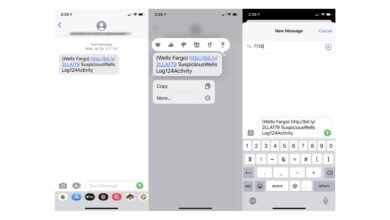


2 Comments