![See Liked Posts On Facebook [2023]](https://www.techknowmad.com/wp-content/uploads/2023/03/See-Liked-Posts-On-Facebook-2023-780x470.png)
Do you want to know how to see liked posts on Facebook? As social media platforms continue to evolve, it’s important to stay up-to-date with the latest features and functionalities. Facebook, one of the most popular social media platforms, offers users the ability to like posts. However, sometimes it can be difficult to find those liked posts. In this article, we will show you how to see your liked posts on Facebook.
Read More: What Happens When You Restrict Someone on Facebook
Table of Contents
- Introduction
- Why it’s important to know how to see your liked posts
- How to see your liked posts on Facebook (Desktop)
- How to see your liked posts on Facebook (Mobile)
- Tips for managing your liked posts
- Conclusion
- FAQs
Introduction
Facebook is a popular social media platform that allows users to connect with friends and family, share content, and discover new things. One of the features that Facebook offers is the ability to like posts. Liking a post is a simple way to show that you enjoyed the content, agreed with it, or found it interesting. However, sometimes it can be difficult to find those liked posts. In this article, we will show you how to see your liked posts on Facebook.
![See Liked Posts On Facebook [2023]](http://techknowmad.com/wp-content/uploads/2023/03/See-Liked-Posts-On-Facebook-2023-1.png)
Why it’s important to know how to see your liked posts
Knowing how to see your liked posts on Facebook can be beneficial for a few reasons. For one, it allows you to revisit posts that you enjoyed or found interesting. Additionally, it can be helpful to review your liked posts to see if there are any patterns or themes that emerge. This information can help you to better understand your interests and preferences.
How to see your liked posts on Facebook (Desktop)
Read More: 4 Ways to Hide Last Name on Facebook (2023)
To see your liked posts on Facebook using a desktop computer, follow these steps:
- Log in to your Facebook account
- Click on your profile picture in the top right corner of the screen
- Click on “Activity Log”
- Click on “Likes and Reactions” on the left-hand side of the screen
- Select “Posts and Comments” from the drop-down menu
- Scroll down to see all of your liked posts
How to See Liked Posts On Facebook (Mobile)
To see your liked posts on Facebook using a mobile device, follow these steps:
- Open the Facebook app on your mobile device
- Tap on the three horizontal lines in the bottom right corner of the screen
- Scroll down and tap on “Settings & Privacy”
- Tap on “Activity Log”
- Tap on “Filter” at the top of the screen
- Select “Likes” from the drop-down menu
- Tap on “Posts and Comments” to see your liked posts
Tips for managing your liked posts
Now that you know how to see your liked posts on Facebook, here are some tips for managing them:
- Unlike posts that no longer interest you: If you come across a post that you previously liked but no longer enjoy, consider unliking it. This will help to keep your liked posts list relevant to your current interests.
- Use your liked posts to discover new content: If you’re looking for new content to engage with, consider revisiting your liked posts list. You may discover new pages, accounts, or topics that interest you.
- Use your liked posts to connect with others: If you see that someone has liked a post that you also enjoyed, consider reaching out to them to discuss it. This can be a great way to connect with others who share your interests.
Conclusion
Knowing how to see your liked posts on Facebook can be a helpful way to revisit posts that you enjoyed, discover new content, and better understand your interests. Whether you’re using a desktop computer or a mobile device, the steps to see your liked posts are simple and easy to follow. Additionally, with the tips provided for managing your liked posts, you can keep your list relevant and discover new content and connections.
FAQs
- Can I see posts that I liked a long time ago?
Yes, you can see all the posts that you have liked on Facebook, regardless of when you liked them.
- Can others see my liked posts?
Your liked posts are visible only to you, and other users cannot see the posts that you have liked.
- How do I, unlike a post?
To unlike a post, simply go to the post and click on the “like” button again. This will remove the like from the post.
- Can I delete my liked posts?
No, you cannot delete your liked posts. However, you can unlike them to remove them from your liked posts list.
- Can I see who else liked a post?
Yes, you can see the other users who have liked a post by clicking on the number of likes that the post has received.






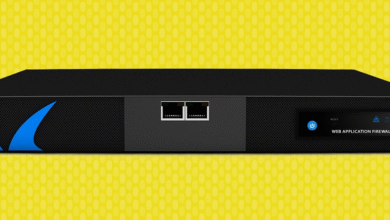




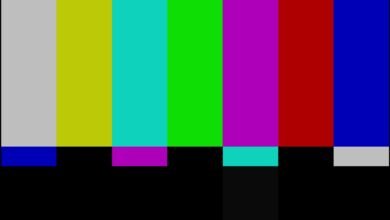
2 Comments