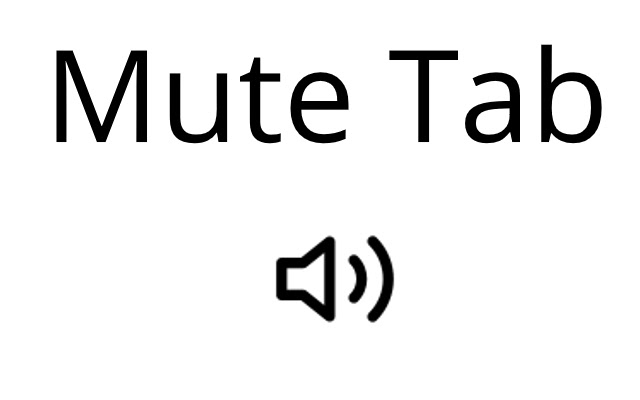
In this article, we’ll guide you through the process of mute a tab on popular web browsers such as Chrome, Firefox, Safari, and more. If you’re someone who likes to listen to music or watch videos while browsing the web, you might find it annoying when a website starts playing sound unexpectedly. Fortunately, most modern browsers come with a built-in option to mute individual tabs, which can be a handy tool to keep your browsing experience distraction-free.

Introduction
Web browsers have become an essential part of our daily lives, and we use them for various tasks such as online shopping, social media, and entertainment. While browsing, we might come across websites that start playing videos or audio automatically, which can be frustrating, especially if we are already listening to something else. In such cases, muting a tab can come in handy.
Read More: How to Turn On Off Silent Mode on iPhone Without the Switch(2023)
Why Muting Tabs is Important
Muting tabs can help you keep your browsing experience focused and distraction-free. It can also prevent websites from playing unwanted audio or video, which can be annoying for you and those around you. Moreover, muting a tab can save your device’s battery life by reducing the load on the processor.
How to Mute a Tab on Chrome
Google Chrome is one of the most popular web browsers, and it comes with a built-in option to mute individual tabs. Here’s how you can do it:
Mute a Tab on Desktop
- Open Google Chrome and navigate to the tab you want to mute.
- Right-click on the tab, and select “Mute Site” or “Mute Tab” from the context menu.
- Alternatively, you can click on the audio icon on the tab to mute it.
Mute a Tab on Android and iOS
- Open Google Chrome on your mobile device and navigate to the tab you want to mute.
- Tap on the three-dot menu icon in the top-right corner.
- Tap on “Site settings” or “Site information.”
- Toggle the “Sound” switch to off to mute the tab.
How to Mute a Tab on Firefox
Firefox is another popular web browser that allows you to mute individual tabs. Here’s how you can do it:
Mute a Tab on Desktop
- Open Firefox and navigate to the tab you want to mute.
- Right-click on the tab, and select “Mute Tab” from the context menu.
- Alternatively, you can click on the audio icon on the tab to mute it.
Mute a Tab on Android and iOS
- Open Firefox on your mobile device and navigate to the tab you want to mute.
- Tap on the audio icon on the tab to mute it.
How to Mute a Tab on Safari
Safari is the default web browser on Apple devices, and it also allows you to mute individual tabs. Here’s how you can do it:
Mute a Tab on Mac
- Open Safari and navigate to the tab you want to mute.
- Right-click on the tab and select “Mute Tab” from the context menu.
- Alternatively, you can click on the audio icon on the tab to mute it.
Mute a Tab on iOS
- Open Safari on your iOS device and navigate to the tab you want to mute.
- Long-press on the “Done” button at the bottom-right corner.
- Tap on “Mute Tab” from the pop-up menu.
How to Mute a Tab on Microsoft Edge
Microsoft Edge is the default web browser on Windows 10 devices, and it also allows you to mute individual tabs. Here’s how you can do it:
Mute a Tab on Desktop
- Open Microsoft Edge and navigate to the tab you want to mute.
- Right-click on the tab and select “Mute tab” from the context menu.
- Alternatively, you can click on the audio icon on the tab to mute it.
Mute a Tab on Android and iOS
- Open Microsoft Edge on your mobile device and navigate to the tab you want to mute.
- Tap on the “…” icon in the bottom-right corner.
- Tap on “Mute” to mute the tab.
How to Mute a Tab on Opera
Opera is another popular web browser that allows you to mute individual tabs. Here’s how you can do it:
Mute a Tab on Desktop
- Open Opera and navigate to the tab you want to mute.
- Right-click on the tab and select “Mute tab” from the context menu.
- Alternatively, you can click on the audio icon on the tab to mute it.
Mute a Tab on Android
- Open Opera on your Android device and navigate to the tab you want to mute.
- Tap on the audio icon on the tab to mute it.
How to Mute a Tab on Brave
Brave is a privacy-focused web browser that also allows you to mute individual tabs. Here’s how you can do it:
Mute a Tab on Desktop
- Open Brave and navigate to the tab you want to mute.
- Right-click on the tab and select “Mute site” or “Mute tab” from the context menu.
- Alternatively, you can click on the audio icon on the tab to mute it.
Mute a Tab on Android and iOS
- Open Brave on your mobile device and navigate to the tab you want to mute.
- Tap on the “…” icon in the bottom-right corner.
- Tap on “Site settings” or “Site information.”
- Toggle the “Sound” switch to off to mute the tab.
How to Mute a Tab on Vivaldi
Vivaldi is a feature-rich web browser that also allows you to mute individual tabs. Here’s how you can do it:
Mute a Tab on Desktop
- Open Vivaldi and navigate to the tab you want to mute.
- Right-click on the tab and select “Mute tab” from the context menu.
- Alternatively, you can click on the audio icon on the tab to mute it
Conclusion
Muting a tab is a handy feature that can help you stay focused while browsing the web. All popular web browsers come with this feature, and it’s easy to use once you know where to find it. Whether you’re using Chrome, Firefox, Safari, Microsoft Edge, Opera, Brave, or Vivaldi, you can quickly mute a tab and enjoy a peaceful browsing experience.
Read More: Review: Cisco TelePresence System SX20 Quick Set
FAQs
- Can I mute all tabs at once?
- Yes, most web browsers allow you to mute all tabs at once. For example, in Chrome, you can right-click on any tab and select “Mute all other tabs” from the context menu.
- Can I unmute a tab?
- Yes, you can easily unmute a tab by clicking on the audio icon on the tab or right-clicking on the tab and selecting “Unmute tab” from the context menu.
- Can I mute tabs by default?
- Yes, you can configure some web browsers to mute tabs by default. For example, in Chrome, you can go to Settings > Site settings > Sound and toggle off “Allow sites to play sound.”
- What if I don’t see the audio icon on a tab?
- If you don’t see the audio icon on a tab, it means that the tab is not playing any audio. You can only mute tabs that are currently playing audio.
- Can I mute tabs on mobile devices?
- Yes, all popular web browsers for mobile devices allow you to mute tabs. The process may vary slightly depending on the browser, but it’s usually easy to find the mute option.












2 Comments