In this article, we will guide you through the steps you need to take to delete your health app data on your iPhone.If you are looking to delete health app data on your iPhone, it might seem like a daunting task. However, it is a relatively simple process that can be completed in just a few steps.
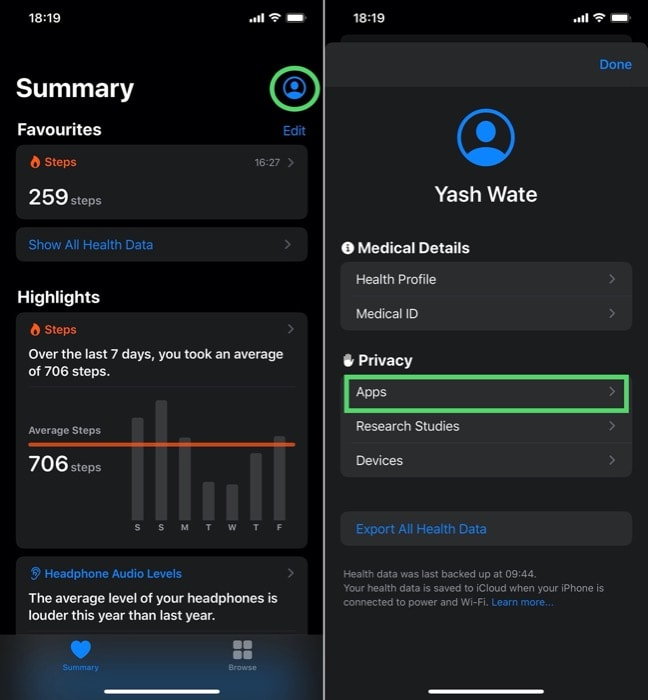
Table of Contents
Why You Might Want to Delete Health App Data
Before we delve into the process of deleting health app data, let’s first explore some of the reasons why you might want to delete this data. Some of the most common reasons include:
- Clearing up storage space: app data can take up a significant amount of storage space on your iPhone. If you are running low on storage space, deleting this data can help free up some much-needed space.
- Privacy concerns: app data can be very personal, and you might not want this data to be stored on your phone, especially if you plan to sell or give away your device.
- Starting fresh: Sometimes, you might want to start fresh with your data. Deleting your existing data can help you start anew and set new goals.
Read More: How to Check Battery Health on Android (2023)
Whatever your reason for wanting to delete your app data, the process is relatively simple and can be completed in just a few minutes.
How to Delete Health App Data on iPhone
Follow these steps to delete health app data on your iPhone:
- Open the app on your iPhone. You can find this app on your home screen, and it is represented by a white icon with a red heart in the middle.
- Tap on your profile picture in the top-right corner of the screen. This will take you to your account settings.
- Scroll down to the bottom of the screen and tap on “Privacy”.
- Here, you will see an option for “Reset Health Data”. Tap on this option.
- A pop-up message will appear, asking you to confirm that you want to delete all of your health data. Tap on “Reset” to confirm.
And that’s it! Your health app data will now be deleted from your iPhone.
It is worth noting that this process will not delete any data that has been stored in other apps or on other devices. If you want to delete this data as well, you must do so manually.
Additional Tips for Managing Health App Data
While deleting app data on your iPhone can be useful, there are also some other things you can do to manage your data more effectively. Here are a few additional tips:
- Turn off data sources you no longer use: If you have enabled data sources in the app that you no longer use, you can turn them off to prevent unnecessary data from being collected and stored on your iPhone.
- Customize data collection settings: The app allows you to customize the data collection settings for each metric. For example, you can choose to only track specific metrics during certain times of the day or week.
- Use iCloud to sync data: If you have multiple Apple devices, you can use iCloud to sync your app data across all of them. This can be useful if you want to have access to your data on multiple devices.
- Use third-party apps for more detailed analysis: There are many third-party apps available that can provide a more detailed analysis of your health data than the app. Consider using these apps if you want to gain more insights into your health and fitness.
By following these tips, you can better manage your health app data and make the most out of the app.
Read More: 5 Ways to Sync Fitbit With Apple Health
Conclusion
Deleting health app data on your iPhone is a relatively simple process that can be completed in just a few steps. Whether you are looking to free up storage space, protect your privacy, or start fresh with your health data, following the steps outlined above will allow you to delete your data quickly and easily.
FAQs
- Will deleting my health app data delete my activity data from my Apple Watch?
- No, deleting your health app data will only delete the data that has been stored on your iPhone. Any activity data that has been synced from your Apple Watch or other devices will still be available.
- Can I recover deleted health app data?
- No, once you have deleted your health app data, it cannot be recovered. Make sure you are certain that you want to delete this data before proceeding.
- Will deleting my health app data affect any other apps on my iPhone?
- No, deleting your app data will only affect the health app itself. It will not affect any other apps on your iPhone.
- Will deleting my health app data affect my ability to track my health and fitness?
- Yes, deleting your app data will erase all of your previous health and fitness data. If you want to continue tracking your health and fitness, you will need to start fresh and set new goals.


