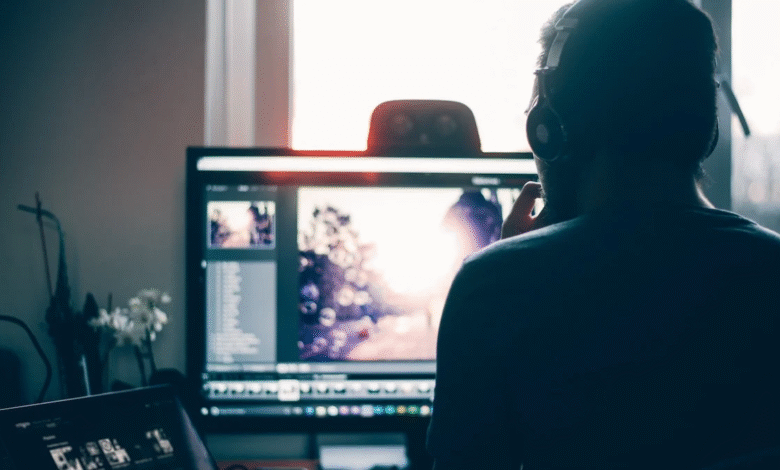
In this article, we will guide you through the steps to convert WebP images to JPG on Mac. If you are a Mac user and you have come across a WebP image that you cannot open, you may be wondering how you can convert it to a more common format like JPG

Introduction to WebP Images
WebP is a relatively new image format that was developed by Google in 2010. It was created to offer a smaller file size for images without losing quality. WebP images can be up to 30% smaller than JPEG or PNG images, which is great for web designers and developers who are looking to optimize their websites. However, not all devices and applications support WebP images, which can cause some compatibility issues
Read More: 9 Ways to Remove Background from Images on Mac
Download and Install the WebP Codec for Mac
To view and convert WebP images on your Mac, you will need to download and install the WebP codec. The codec is a software component that enables your Mac to decode and encode WebP images. You can download the codec from the official website of the WebP project.
Open the WebP Image in Preview
Once you have installed the WebP codec, you can open the WebP image in Preview, which is the default image viewer on Mac. To do this, simply right-click on the WebP image and select “Open With” > “Preview” from the context menu.
Export the WebP Image as JPG
After you have opened the WebP image in Preview, you can export it as a JPG image. To do this, click on “File” > “Export…” in the menu bar. In the Export dialog box, choose “JPEG” as the format and adjust the quality settings as desired. Finally, choose a location to save the JPG image and click “Save.”
Verify the Converted Image
After the conversion is complete, you can verify the converted image by opening it in Preview or any other image viewer. You should now be able to view the image without any issues.
Other Ways to Convert WebP Images to JPG on Mac
If you do not want to use Preview to convert WebP images to JPG, there are other options available. Here are a few:
Using Online Converters
There are many online image converters that can convert WebP images to JPG for free. Simply upload the WebP image to the website, choose JPG as the output format, and click “Convert.” Some popular online converters include CloudConvert, Convertio, and Zamzar.
Using Third-Party Software
There are also many third-party software programs available that can convert WebP images to JPG. Some popular options include Adobe Photoshop, GIMP, and XnConvert.
Conclusion
In conclusion, converting WebP images to JPG on Mac is a relatively simple process. By downloading and installing the WebP codec and using Preview, you can easily convert WebP images to JPG. However, if you prefer to use other methods, there are many online converters and third-party software programs available.
Read More: 9 Ways to Remove Background from Images on Mac
FAQs
- What is a WebP image?
- WebP is a new image format developed by Google that offers a smaller file size without losing quality.
- Why can’t I open WebP images on my Mac?
- WebP images are not supported by all devices and applications. To open WebP images on your Mac, you will need to download and install the WebP codec.
- How do I convert WebP images to JPG on Mac?
- You can convert WebP images to JPG on Mac by opening the WebP image in Preview and exporting it as a JPG.
- Are there any other ways to convert WebP images to JPG on Mac?
- Yes, there are other ways to convert WebP images to JPG on Mac. You can use online converters or third-party software programs like Adobe Photoshop or GIMP.
- Can I convert WebP images to other image formats besides JPG?
- Yes, you can convert WebP images to other image formats besides JPG, such as PNG, GIF, or BMP. Many online converters and software programs offer a variety of output formats to choose from.












2 Comments