Coming Soon to Google Documents and Gmail Is AI Chat in 2023

Google is one of the leading tech companies globally, known for continuously developing innovative technologies. One of the latest additions to its suite of applications is the AI chat feature for Google Documents and Gmail. This feature promises to make communication and collaboration among users even more seamless and efficient. In this article, we will explore what AI chat is, how it works, and what benefits it brings to Google users.
What is AI Chat?
AI Chat is a feature that utilizes Artificial Intelligence to enable real-time communication and collaboration among users. This feature is set to be launched soon in Google Documents and Gmail, two of Google’s most popular applications.
Read More: 10 Sites to Help You Become an Expert in Gadgets
How does it work?
The AI chat feature works by providing users with an interface where they can chat with each other while working on a document or email. This chat interface will be integrated into the application, making it easier for users to communicate without having to switch between different applications. Users can chat with each other and make real-time changes to the document or email they are working on.
What are the benefits of AI Chat?
The AI chat feature promises several benefits to users, including:
Real-time collaboration
One of the most significant benefits of AI chat is that it allows for real-time collaboration. This means that users can make changes to a document or email while simultaneously discussing it with others in real-time. This feature can be especially useful for teams working on a project or individuals who need to collaborate with others.
Improved communication
The AI chat feature also promises to improve communication among users. Instead of sending emails back and forth, users can chat with each other, making communication more efficient and less time-consuming. This feature can help to reduce misunderstandings and ensure that everyone is on the same page.
Increased productivity
By enabling real-time collaboration and improving communication, the AI chat feature can help to increase productivity. Users can work on a document or email together, making changes and discussing ideas without having to switch between different applications or waste time waiting for a response.
When will the AI Chat feature be available?
Google has not announced an official release date for the AI chat feature. However, it is expected to be available soon in Google Documents and Gmail.
How can I use the AI Chat feature?
Once the AI chat feature is available, users can access it by opening a document or email and clicking on the chat icon. This will open the chat interface, allowing users to chat with each other while working on the document or email.
Is the AI Chat feature secure?
Google has stated that the AI chat feature will be secure, and all chats will be encrypted to ensure that they cannot be accessed by unauthorized individuals.
Will the AI Chat feature be available on mobile devices?
Yes, the AI chat feature will be available on mobile devices, making it easier for users to collaborate and communicate while on the go.
Read More: Review: The HP Folio 13 Ultrabook Blends the Best of Tablets and Notebooks
Conclusion
The AI chat feature for Google Documents and Gmail promises to make communication and collaboration among users even more seamless and efficient. By enabling real-time collaboration, improving communication, and increasing productivity, this feature has the potential to revolutionize the way people work together. While there is no official release date yet, we can expect to see the AI chat feature available soon.
FAQs
- What is AI Chat?
- AI Chat is a feature that utilizes Artificial Intelligence to enable real-time communication and collaboration among users.
- When will the AI Chat feature be available?
- Google has not announced an official release date for the AI chat feature. However, it is expected to be available soon in Google Documents and Gmail.
- How can I use the AI Chat feature?
- Once the AI chat feature is available, users can access it by opening a document or email and clicking on the chat




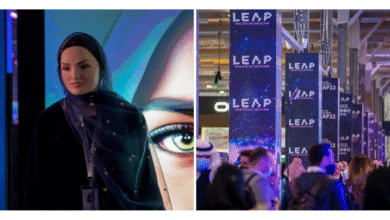







3 Comments