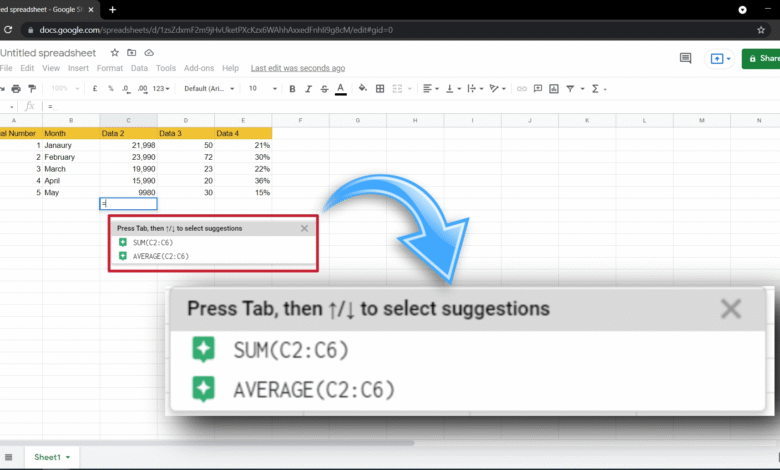
In this article, we will show you how to get Google Sheets formula suggestions in 2023, making it easier for you to work with your data. Google Sheets is a powerful spreadsheet tool that is used by millions of people around the world. One of the most useful features of Google Sheets is the ability to use formulas to automate calculations and data analysis. However, figuring out which formula to use can sometimes be a challenge.
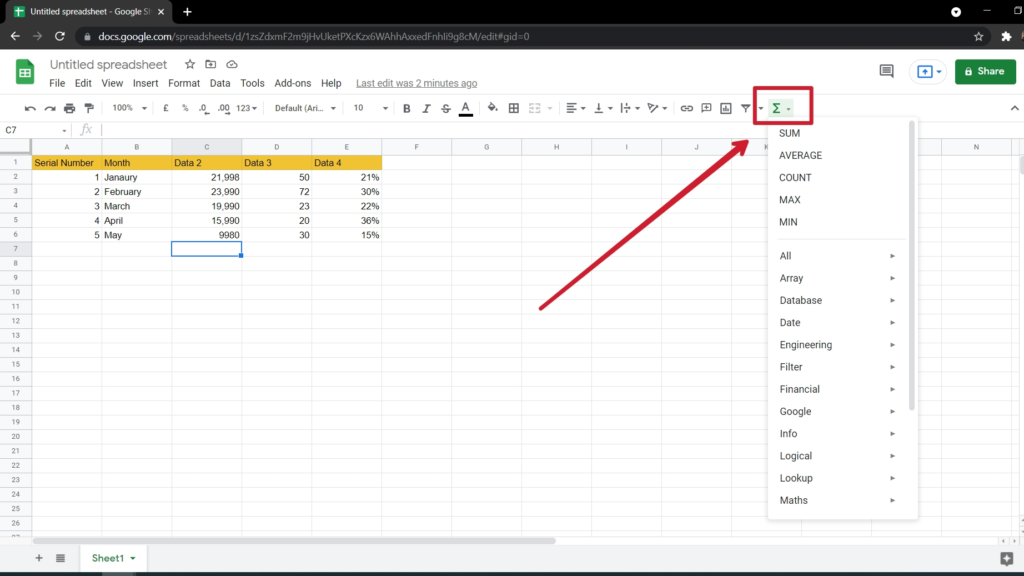
Google Sheets is a popular spreadsheet program that is widely used for data analysis, calculations, and reporting. One of the key features of Google Sheets is the ability to use formulas to automate tasks and calculations. However, if you are not familiar with the formulas, it can be challenging to know which one to use.
Read More: How to Assign Tasks to Others on Google Workspace (2023)
Fortunately, Google Sheets has a feature that can help. It provides formula suggestions that can guide you to the correct formula to use. In this article, we will show you how to access and use formula suggestions in Google Sheets.
How to Access Google Sheets Formula Suggestions
Accessing formula suggestions in Google Sheets is easy. Here are the steps:
- Open your Google Sheet.
- Select the cell where you want to enter the formula.
- Type the equal sign (=) in the cell.
- Start typing the name of the formula you want to use.
- As you type, a list of formula suggestions will appear.
You can also access formula suggestions by clicking on the “fx” icon to the left of the formula bar. This will open the “Insert Function” dialog box, where you can search for a formula by name or category.
Understanding Google Sheets Formula Suggestions
Google Sheets formula suggestions are designed to help you find the right formula for your data. When you start typing a formula in a cell, Google Sheets will analyze your data and suggest formulas that are relevant to your needs. The formula suggestions are based on the context of the data in your spreadsheet.
Formula suggestions in Google Sheets are divided into two categories: common and custom.
Common Formula Suggestions
Common formula suggestions are formulas that are frequently used in Google Sheets. Some examples of common formula suggestions include:
- SUM: Adds up a range of cells.
- AVERAGE: Calculates the average of a range of cells.
- COUNT: Counts the number of cells in a range that contain numbers.
- MAX: Returns the highest value in a range of cells.
- MIN: Returns the lowest value in a range of cells.
When you start typing one of these common formulas, Google Sheets will display a list of suggestions that match what you are typing.
Custom Formula Suggestions
Custom formula suggestions are formulas that are specific to the data in your spreadsheet. These formula suggestions are based on the context of your data, and they may not appear in the list of common formula suggestions.
For example, if you have a column of data that contains dates, Google Sheets may suggest the DATE formula when you start typing. Or if you have a column of data that contains text strings, Google Sheets may suggest the CONCATENATE formula when you start typing.
Tips for Using Google Sheets Formula Suggestions
Here are some tips for using Google Sheets formula suggestions:
- Use the equal sign (=) to start a formula.
- Use the “fx” icon to search for a formula by name or category.
- Use common formula suggestions to quickly find frequently used formulas.
- Pay attention to custom formula suggestions, as they may be more specific to your data.
- Double-check the formula suggestion before entering it, to ensure that it is correct for your needs.
Troubleshooting Formula Suggestions
If you are having trouble finding the right formula suggestion, here are some tips:
- Check the syntax of the formula you are using. Make sure that it is entered correctly.
- Check that the data you are using is in the correct format for the formula you are using.
- Check that the data you are using is in the correct location in your spreadsheet.
If you are still having trouble, you can search for help on Google Sheets forums or by contacting Google support.
Read More: How to Turn Off Google Assistant on Your Android
Conclusion
Google Sheets formula suggestions are a powerful tool that can help you find the right formula for your data. By following the steps outlined in this article, you can easily access and use formula suggestions in Google Sheets. Remember to pay attention to custom formula suggestions, and to double-check the formula suggestion before entering it.
FAQs
Q1. Can I customize the formula suggestions in Google Sheets formula? No, you cannot customize the formula suggestions in Google Sheets. However, you can create custom formulas that are specific to your needs.
Q2. Can I use google sheets formula suggestions in Google Sheets on my mobile device? Yes, you can use formula suggestions in Google Sheets on your mobile device.
Q3. Do I need an internet connection to use formula suggestions in Google Sheets? Yes, you need an internet connection to use formula suggestions in Google Sheets.
Q4. Can I use google sheets formula suggestions in Google Sheets for complex calculations? Yes, you can use formula suggestions in Google Sheets for complex calculations.
Q5. How accurate are formula suggestions in Google Sheets? Formula suggestions in Google Sheets are generally accurate, but you should always double-check the suggestion before entering it.












One Comment