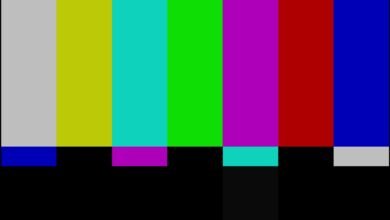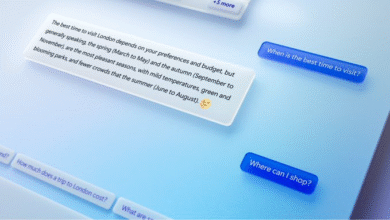In this article, we discuss how to find air quality of a place using Google Maps. today air pollution has become one of the major concerns for people. It is causing harm to our environment and health, and many people are looking for ways to stay informed about the air quality of their surroundings. Fortunately, Google Maps has introduced a feature that allows you to check the air quality of a place.

What is Air Quality and Why it Matters?
Air Quality
Air quality refers to the condition of the air around us, and it is measured by the concentration of pollutants in the air. These pollutants include particulate matter, nitrogen oxides, sulfur dioxide, ozone, and carbon monoxide.
Why it Matters
Air pollution has severe consequences on human health, causing respiratory diseases, cardiovascular diseases, and even cancer. It also harms the environment, leading to global warming, acid rain, and ozone depletion.
Read More: How to Turn Off Google Assistant on Your Android
How to Find Air Quality of a Place Using Google Maps
Open Google Maps
Open Google Maps on your computer or mobile device.
Search for a Place
Search for the place where you want to check the air quality.
Tap on the Layers Button
Tap on the layers button located at the top right corner of your screen. It will display a list of layers that you can enable or disable.
Select the Air Quality Layer
Scroll down the list of layers and select the Air Quality layer.
Check the Air Quality
The Air Quality layer will display the real-time air quality of the selected place. You can also check the air quality forecast for the next few hours or days.
Benefits of Checking Air Quality on Google Maps
Real-Time Information
Google Maps provides real-time information about the air quality of a place, helping you stay informed about the quality of the air you breathe.
Easy to Use
It is effortless to use the air quality feature on Google Maps. You can check the air quality of a place with just a few taps on your screen.
Stay Safe
Knowing the air quality of a place can help you take necessary precautions to protect yourself and your family from harmful pollutants.
Limitations of Checking Air Quality on Google Maps
Limited Coverage
The air quality feature is only available for some countries and cities, and the coverage may not be complete. Therefore, you may not be able to check the air quality of some places.
Accuracy
The air quality information provided on Google Maps may not be accurate all the time. The accuracy may depend on the sources of data and the measurement methods used.
Conclusion
Google Maps has introduced a useful feature that allows you to check the air quality of a place. It provides real-time information about the air quality of a place, helping you stay informed about the quality of the air you breathe. Knowing the air quality of a place can help you take necessary precautions to protect yourself and your family from harmful pollutants.
Read More: How to Setup Tap to Pay on Google Pay and Paytm (2023)
FAQs
1. How often is the air quality data updated on Google Maps?
The air quality data on Google Maps is updated hourly, and you can also check the air quality forecast for the next few hours or days.
2. Can I check the air quality of any place on Google Maps?
The air quality feature is only available for some countries and cities, and the coverage may not be complete. Therefore, you may not be able to check the air quality of some places.
3. How accurate is the air quality information provided on Google Maps?
The accuracy of the air quality information provided on Git may depend on the sources of data and the measurement methods used.
4. Can I rely solely on it to check the air quality of a place?
While it provides useful information about the air quality of a place, it is always best to consult multiple sources for air quality data to ensure accuracy.
5. What can I do to improve the air quality of a place?
There are several steps you can take to improve the air quality of a place, such as reducing vehicle emissions, using energy-efficient appliances, and supporting green energy initiatives.
Overall, the air quality feature onit is a useful tool for anyone concerned about the quality of the air they breathe. By following the simple steps outlined in this article, you can easily check the air quality of a place and take necessary precautions to stay safe and healthy.