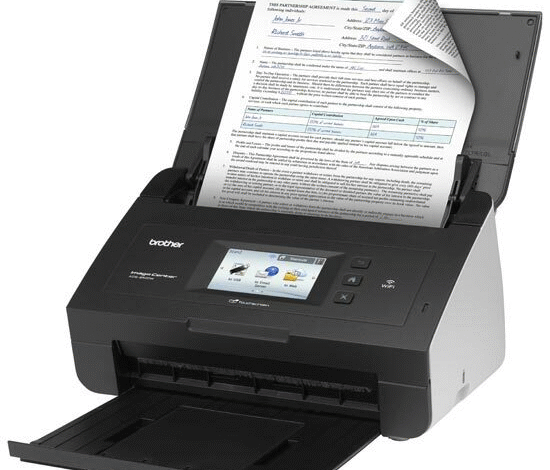
Going paperless is a growing trend in today’s digital age, and the Brother’s ImageCenter ADS-2500W scanner is a device designed to help businesses and individuals achieve this goal. In this review, we will take a closer look at the Brother ImageCenter ADS-2500W scanner and see how it can help you manage your paper documents and move towards a paperless workflow.
Design and Features:
The Brother’s ImageCenter ADS-2500W is a compact and sleek scanner that can scan documents up to 8.5 x 14 inches in size. The scanner features a 50-sheet automatic document feeder (ADF), making it easy to scan multiple pages at once. The scanner also features a range of connectivity options, including Wi-Fi, Ethernet, and USB, allowing you to easily connect to your network and scan from multiple devices.
The scanner also comes with a range of software features that help you manage your scanned documents. The Brother iPrint&Scan app allows you to scan documents from your mobile device and send them directly to your computer or cloud service. The scanner also comes with Nuance PaperPort 12SE, which allows you to organize, annotate, and share your scanned documents.
Performance:
The Brother’s ImageCenter ADS-2500W is designed to be fast and efficient, with a range of features that help optimize scan times. The scanner features duplex scanning, allowing you to scan both sides of a document at once, saving you time and effort. The scanner also features a range of image enhancement features, including automatic color detection, deskew, and blank page removal, which help ensure that your scanned documents are of high quality and accuracy.
The scanner also has a scanning speed of up to 24 pages per minute, making it a fast and efficient option for those who need to scan large volumes of documents. The scanner also has a daily duty cycle of up to 1,500 scans, making it a durable and reliable option for businesses and individuals alike.
Ease of Use:
The Brother’s ImageCenter ADS-2500W is designed to be easy to use, with a range of features that help streamline the scanning process. The scanner features customizable one-touch scanning buttons, allowing you to quickly scan documents to your desired location or application. The scanner also features a 3.7-inch color touchscreen display, which allows you to easily preview and edit your scanned documents before saving or sending them.
The scanner also features optical character recognition (OCR) technology, allowing you to convert your scanned documents into editable text. This feature can save you time and effort, as it eliminates the need to manually retype text from scanned documents.
Read More: The Role of AI in Cybersecurity: Protecting Against Emerging Threats in 2023
Security:
The Brother’s ImageCenter ADS-2500W features a range of security features that help ensure that your scanned documents are protected. The scanner features secure network connectivity, allowing you to securely scan documents to your desired location or application. The scanner also features password-protected PDF encryption, allowing you to password-protect your scanned documents for added security.
Support:
Brother offers a range of support options for the ImageCenter ADS-2500W scanner, including online resources, phone support, and email support. The company also offers a one-year limited warranty on the scanner, providing added peace of mind for those who purchase the device.
Read More: Defend Against Cyber Threats: The Best Antivirus Software and Firewalls
Conclusion:
Overall, the Brother’s ImageCenter ADS-2500W scanner is a pal for the paperless, offering a range of features that make it easy to manage your paper documents and move towards a paperless workflow. The scanner is fast, efficient, and easy to use, with a range of software features that help you organize and share your scanned documents. The scanner is also secure and reliable, making it a great option for businesses and individuals who need to scan large volumes of documents. If you’re in the market for a scanner that.











