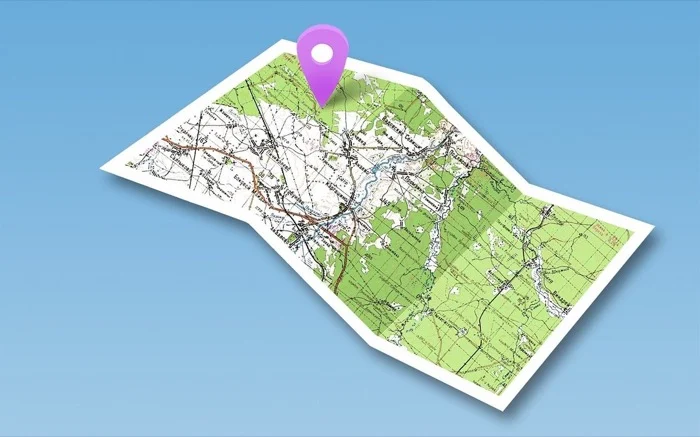In this article, we will explore how to hide or spoof your location in Google Chrome using various methods. As technology has advanced, so can track our every move, including our location. However, there may be times when we want to hide or spoof our location, and one of the most popular web browsers, Google Chrome, offers a solution. In this article, we will explore how to hide or spoof your location in Google Chrome using various methods.

Table of Contents
Why You Might Want to Hide or Spoof Your Location
There are many reasons why you might want to hide or spoof your location in Google Chrome. One of the most common reasons is to access content that is restricted in your location. For example, some websites may only be accessible to users in certain countries, and by hiding or spoofing your location, you can access that content.
Read More: The Benefits and Drawbacks of Blockchain technology for Small Businesses in 2023
Another reason to hide or spoof your location is for privacy reasons. Your location can be tracked by websites and apps, and by hiding or spoofing your location, you can protect your privacy.
Use a VPN
One of the most popular ways to hide or spoof your location is to use a Virtual Private Network (VPN). A VPN allows you to connect to the internet through a server located in a different location, making it appear as though you are located in that location.
To use a VPN in Google Chrome, follow these steps:
- Download and install a VPN client on your computer.
- Open Google Chrome.
- Click on the three dots in the top right corner of the browser window.
- Click on “Settings.”
- Scroll down and click on “Advanced.”
- Under “Privacy and security,” click on “Open proxy settings.”
- Click on the “LAN settings” button.
- Check the box next to “Use a proxy server for your LAN.”
- Enter the IP address and port number provided by your VPN provider.
- Click “OK” and close all windows.
Use a Location Spoofing Extension
Another way to hide or spoof your location in Google Chrome is to use a location spoofing extension. There are many extensions available in the Chrome Web Store that allow you to change your location.
To use a location spoofing extension in Google Chrome, follow these steps:
- Open Google Chrome.
- Go to the Chrome Web Store and search for a location spoofing extension.
- Install the extension of your choice.
- Click on the extension icon in the top right corner of the browser window.
- Enter the location you want to spoof.
- Refresh the page you are on.
Use Chrome DevTools
Google Chrome also has a built-in tool called Chrome DevTools that allows you to simulate different locations. To use Chrome DevTools to hide or spoof your location, follow these steps:
- Open Google Chrome.
- Right-click anywhere on the page and select “Inspect.”
- Click on the three dots in the top right corner of the DevTools window.
- Click on “Sensors.”
- Under “Geolocation,” select “Custom location.”
- Enter the latitude and longitude of the location you want to spoof.
- Refresh the page you are on.
Use Google Maps
Finally, you can also use Google Maps to hide or spoof your location. To do so, follow these steps:
- Open Google Chrome.
- Go to Google Maps.
- Click on the three horizontal lines in the top left corner of the page.
- Click on “Your timeline.”
- Click on the three dots in the top right corner of the page.
- Click on “Manage location settings.”
- Toggle off “Location history” and “Web & App activity.”
Read More: The Benefits and Drawbacks of Blockchain technology for Small Businesses in 2023
Conclusion
there are several methods to hide or spoof your location in Google Chrome. Using a VPN, location spoofing extension, Chrome DevTools, or Google Maps are all effective ways to protect your privacy or access restricted content. It is important to note that some methods may be more complex than others, and some may require a fee or subscription.
It is always important to prioritize your privacy and security when using the internet. By following these methods, you can hide or spoof your location in Google Chrome and protect your online privacy.
FAQs
- Is it legal to hide or spoof your location in Google Chrome?
- While it is not illegal to hide or spoof your location, it may violate the terms of service of certain websites or apps.
- Can I use a free VPN to hide my location in Google Chrome?
- Yes, there are free VPNs available, but they may have limitations and may not provide the same level of security and privacy as paid VPNs.
- Will hiding or spoofing my location affect the performance of Google Chrome?
- It may slightly affect the performance of Google Chrome, but it should not be significant.
- Can I use multiple methods to hide or spoof my location at the same time?
- It is possible, but it may not be necessary and may even cause conflicts.
- Is it possible for websites to detect if I am hiding or spoofing my location in Google Chrome?
- Some websites may be able to detect if you are using a VPN or location spoofing extension, but it is not always foolproof. It is important to use caution and follow the terms of service of each website or app.