In this article, we will guide you on how to find your Windows 11 product key with ease. Are you struggling to find the product key for your Windows 11 operating system? Don’t worry, you are not alone. Many users face this problem when they need to reinstall Windows or activate it on a new computer.
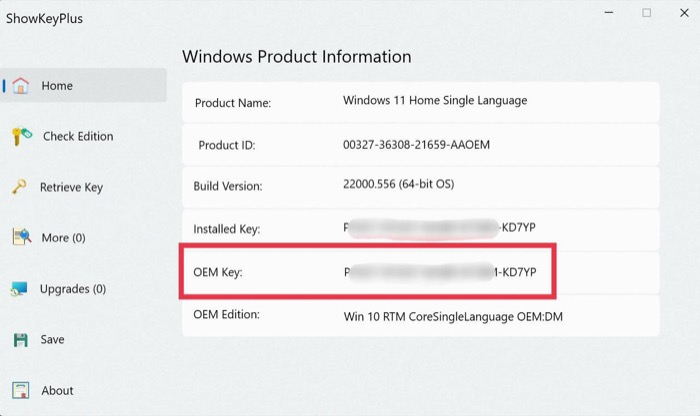
Table of Contents
- 1 Understanding Windows 11 Product Key
- 2 Find Windows 11 Product Key with Command Prompt
- 3 Find Windows 11 Product Key with PowerShell
- 4 Find Windows 11 Product Key in Registry Editor
- 5 Find Windows 11 Product Key in the Email or Retail Box
- 6 Find Windows 11 Product Key with a Key Finder Tool
- 7 Conclusion
- 8 FAQs
Understanding Windows 11 Product Key
Before we dive into the process of finding the product key, let’s first understand what a Windows 11 product key is. A product key is a unique code that Microsoft uses to identify genuine copies of their operating system. It is a 25-character code that comes with the Windows installation media or is pre-installed on your computer.
Read More: How to Set Default Email App on Windows 11
Find Windows 11 Product Key with Command Prompt
The easiest way to find it is by using the Command Prompt. Follow these steps:
- Press the Windows key + X and select “Command Prompt (Admin)” from the menu.
- In the Command Prompt window, type “wmic path software licensing service get OA3xOriginalProductKey” and press Enter.
- Your Windows 11 product key will be displayed on the screen.
Find Windows 11 Product Key with PowerShell
Another method to find it is by using PowerShell. Here’s how:
- Press the Windows key + X and select “Windows PowerShell (Admin)” from the menu.
- In the PowerShell window, type “Get-WmiObject -query ‘select * from SoftwareLicensingService'” and press Enter.
- Your Windows 11 product key will be displayed under the “OA3xOriginalProductKey” field.
Find Windows 11 Product Key in Registry Editor
If the above methods do not work for you, you can also find it in the Registry Editor. Follow these steps:
- Press the Windows key + R to open the Run dialog box.
- Type “regedit” and press Enter.
- In the Registry Editor window, navigate to HKEY_LOCAL_MACHINE\SOFTWARE\Microsoft\Windows NT\CurrentVersion.
- Look for the “DigitalProductId” entry on the right-hand side of the window.
- Your Windows 11 product key will be listed in the value data of the “DigitalProductId” entry.
Find Windows 11 Product Key in the Email or Retail Box
If you purchased a retail copy of Windows 11 or received it as an email from Microsoft, your product key will be included in the email or retail box. Look for a card or email from Microsoft with the product key.
Find Windows 11 Product Key with a Key Finder Tool
If none of the above methods work for you, you can use a third-party key finder tool to find it product key. Some popular key-finder tools are Belarc Advisor, ProduKey, and Magical Jelly Bean Keyfinder.
Conclusion
finding your Windows 11 product key is not as difficult as it may seem. You can easily retrieve it using Command Prompt, PowerShell, Registry Editor, email or retail box, or a key finder tool. We hope this guide has helped you find your Windows 11 product key with ease.
Read More: How to Use Snap Layouts and Snap Groups in Windows 11
FAQs
- Can I use the same product key on multiple computers?
No, a Windows 11 product key can only be used on one computer at a time.
- What should I do if I lost my product key?
If you have lost it, you can try using a key finder tool or contacting Microsoft support for assistance.
- Can I install Windows 11 without a product key?
Yes, you can install Windows 11 without a product key, but it will be in trial mode with limited functionality. To fully activate Windows 11, you will need a valid product key.
- How many times can I activate Windows 11 with one product key?
You can activate Windows 11 with one product key as many times as you want, as long as it is on the same computer.
- Is it legal to use a key finder tool to find my Windows 11 product key?
Yes, it is legal to use a key finder tool to find it, as long as you have a valid license for the operating system.
We hope this article has helped you find your Windows 11 product key easily and efficiently. Remember to always keep your product key safe and secure for future use.


