In this article, we’ll share seven ways to find out who blocked you on Facebook. Are you having trouble accessing someone’s Facebook profile? Have you been trying to message or tag them, but you can’t seem to find their profile anymore? It’s possible that they have blocked you on Facebook. Blocking someone on Facebook means that they won’t be able to see your profile, posts, and messages, and you won’t be able to see theirs. But how can you confirm if someone has blocked you on Facebook?
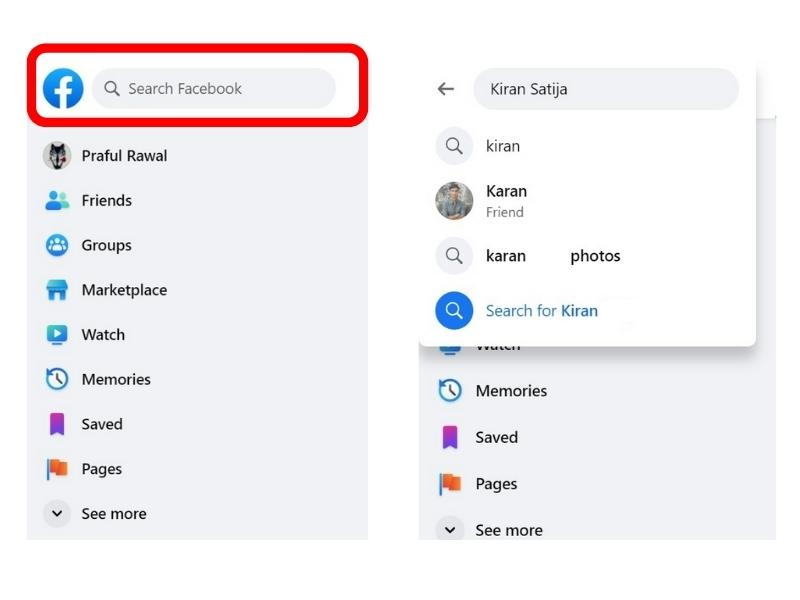
Table of Contents
Check Your Facebook Friends List
To find out who blocked you on Facebook. The first and simplest way to find out if someone has blocked you on Facebook is to check your friends list. If you used to be friends with the person you suspect has blocked you, go to your Facebook profile, click on the “Friends” tab, and search for their name. If you can’t find their profile on your friends list, it’s possible they have blocked you.
Search for the Person’s Profile
If you can’t find the person on your friend list, try searching for their profile using the Facebook search bar. If their profile doesn’t show up in the search results, it’s possible they have blocked you. Keep in mind that if the person has deactivated their Facebook account or changed their profile name, you won’t be able to find them through the search bar
Read More:How To Turn Off “People You May Know” Feature on Facebook (2023)
Look for Mutual Friends
To find out who blocked you on Facebook. try checking their friend list. If the person you’re looking for is still friends with your mutual friends, it’s unlikely they have blocked you. However, if you can’t find their profile on any of your mutual friends’ friends lists, it’s possible they have blocked you.
Check Facebook Messenger
If you used to chat with the person on Facebook Messenger and now their profile is nowhere to be found, it’s possible they have blocked you. Try searching for the conversation you had with them in the Messenger app. If their profile picture and name appear as “Facebook User” or “Messenger User”, it’s possible they have blocked you.
Create a Fake Profile
This method requires some effort, but it can help you confirm if someone has blocked you on Facebook. Create a new Facebook profile using a different name and profile picture. Search for the person you suspect has blocked you using your new profile. If you can’t find their profile, it’s possible they have blocked your original profile.
Ask a Mutual Friend
To find out who blocked you on Facebook, If you don’t want to go through the trouble of creating a fake profile, you can also ask a mutual friend if the person you suspect has blocked you. Keep in mind that the mutual friend might not want to get involved, so approach the conversation with sensitivity.
Use a Third-Party App
To find out who blocked you on Facebook, Finally, there are third-party apps that claim to be able to tell you who has blocked you on Facebook. However, we don’t recommend using these apps, as they can be unreliable and may compromise your privacy and security.
conclusion
To find out who blocked you on Facebook, there are several ways to confirm your suspicions. Check your friends’ list, search for the person’s profile, look for mutual friends, check Facebook Messenger, create a fake profile, ask a mutual friend, or use a third-party app (although we don’t recommend it). Remember to respect the other person’s decision to block you and move on with your life.
Read More: 4 Ways to Hide Last Name on Facebook (2023)
FAQs:
- Can you still see someone’s profile if they blocked you on Facebook? No, if someone has blocked you on Facebook, you won’t be able to see their profile, posts, or messages.
- Can you still send messages to someone who blocked you on Facebook? No, if someone has blocked you on Facebook, you won’t be able to send them messages or tag them in posts.
- Can you unblock someone on Facebook after blocking them? Yes, you can unblock someone on Facebook after blocking them. Go to your Facebook settings, click on “Blocking”, and find the person you want to unblock. Click “Unblock” next to their name.
- Will someone know if you block them on Facebook? Yes, when you block someone on Facebook, they will no longer be able to see your profile, posts, or messages, and they won’t be able to tag you or invite you to events. However, they will know that you have blocked them, as they won’t be able to find your profile anymore.
- Can you block someone on Facebook without them knowing? No, if you block someone on Facebook, they will know that you have blocked them, as they won’t be able to find your profile anymore.
If you’ve been blocked on Facebook to find out who blocked you on Facebook., it’s important to respect the other person’s decision and move on. While it can be frustrating not to be able to access someone’s profile or send them messages, it’s important to remember that everyone has the right to choose who they interact with on social media. Use the methods outlined in this article to confirm if you’ve been blocked and if so, try not to take it personally. to find out who blocked you on Facebook, Focus on building positive relationships with the people who do want to connect with you on Facebook.


