In the age of digital information, online security is paramount. Twitter, like many other social media platforms, has implemented two-factor authentication (2FA) system to enhance security. However, the platform has recently introduced Twitter Blue, a premium subscription service that includes additional features, including 2FA. This article will explore how to use 2FA on Twitter without paying for Twitter Blue.
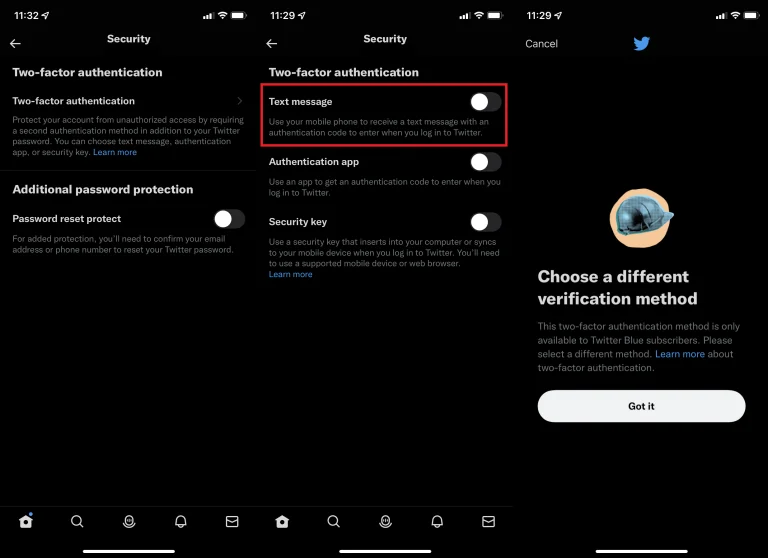
Table of Contents
What is Two-Factor Authentication (2FA)?
Two-factor authentication (2FA) is a security process that requires two forms of identification before allowing access to an account. This method helps to prevent unauthorized access by adding an extra layer of security. Twitter’s 2FA system requires a user to enter a password and a verification code sent to their phone or email.
Read More: How to Download Twitter Videos on iPhone [2023]
Benefits of 2FA on Twitter
Using 2FA on Twitter provides a layer of protection against hacking attempts and unauthorized access to your account. It also helps to protect your privacy, as hackers can use your Twitter account to gain access to other accounts, steal personal information, and commit cybercrimes.
How to Set Up 2FA on Twitter Without Twitter Blue
Twitter Blue offers an additional feature for 2FA, but it’s not the only way to use 2FA on Twitter. Follow these steps to set up 2FA on Twitter without paying for Twitter Blue:
Log in to your Twitter account
Open your Twitter app or go to the Twitter website and log in to your account.
Access your account settings
Once you’re logged in, click on your profile picture, and select “Settings and Privacy” from the drop-down menu.
Go to “Security and Account Access”
From the “Account” tab, click on “Security and Account Access.”
Set up 2FA
Under the “Security” section, click on “Two-Factor Authentication,” then select “Set up Two-Factor Authentication.”
Choose your verification method
Twitter offers two verification methods: Text Message or Authentication App. Select the method that works best for you and follow the prompts to complete the setup process.
Verify your account
Once you’ve selected your verification method, Twitter will send you a verification code to confirm your account. Enter the code into the space provided, and you’re done!
Tips for Enhancing Your Twitter Security
In addition to using 2FA on Twitter, there are other steps you can take to enhance your Twitter security. These include:
Creating a Strong Password
A strong password should be at least eight characters long and include a mix of uppercase and lowercase letters, numbers, and symbols.
How to Use 2FA on Twitter Without Paying for Twitter Blue
Twitter has become an essential part of our lives, with millions of people sharing their thoughts and ideas every day. As such, it’s important to ensure that your account is secure and protected from hackers and other cyber threats. Twitter offers a 2-factor authentication (2FA) feature that adds an extra layer of security to your account. However, Twitter Blue, a paid subscription service, is required to use this feature. In this article, we will explore how to use 2FA on Twitter without paying for Twitter Blue.
Why 2FA is Important on Twitter
Twitter is a popular social media platform with over 330 million active users. It is a platform where users share their opinions, thoughts, and ideas. However, it is not uncommon for Twitter accounts to be hacked, and the hackers can use your account to spread spam or malicious content. To prevent this, Twitter offers a 2-factor authentication feature that requires a user to enter a code generated by a separate app or sent via SMS before logging in. This feature adds an extra layer of security to your account and makes it more difficult for hackers to gain access to your account.
How to Use 2FA on Twitter Without Paying for Twitter Blue
- Download a 2FA app on your smartphone: There are several 2FA apps available, such as Google Authenticator, Microsoft Authenticator, or Authy. Choose the app that best suits your needs and download it from the App Store or Google Play Store.
- Enable 2FA on Twitter: Log in to your Twitter account, go to “Settings and privacy,” and click on “Account.” Then, click on “Security” and select “Two-factor authentication.” Click on “Set up” and follow the instructions on the screen.
- Choose “Authentication app”: Twitter will ask you to choose between SMS or an authentication app. Select “Authentication app.”
- Open the 2FA app on your smartphone: Once you have chosen the authentication app option, open the app on your smartphone and follow the instructions to add a new account. Select “Scan QR code” or “Enter key manually” and follow the instructions on the screen.
- Scan the QR code or enter the code manually: Once you have added your Twitter account to the 2FA app, scan the QR code or enter the code manually.
- Enter the code into Twitter: Twitter will ask you to enter the code generated by the 2FA app. Enter the code and click “Verify.”
- Backup codes: Twitter will generate backup codes in case you lose access to your smartphone. Keep these codes safe and secure.
- Log in to Twitter: From now on, whenever you log in to Twitter, you will be asked to enter a code generated by the 2FA app. Enter the code and click “Verify.”
Tips for Using 2FA on Twitter
- Keep your smartphone safe and secure: Since the 2FA app generates the code, you must ensure that your smartphone is safe and secure.
- Keep backup codes safe: The backup codes are a useful feature in case you lose your smartphone. Keep them safe and secure.
- Use a strong password: A strong password is essential for securing your Twitter account. Make sure to use a combination of letters, numbers, and special characters.
- Avoid using public Wi-Fi: Public Wi-Fi networks are not secure, and hackers can easily access your information. Avoid using public Wi-Fi when logging in to Twitter.
- Use different passwords for different accounts: Using the same password for all your accounts is not safe. Use different passwords for different accounts.
conclusion:
Twitter has become an essential part of our lives, with millions of people sharing their thoughts and ideas every day. As such, it’s important to ensure that your account is secure and protected from hackers and other cyber threats. Twitter offers a 2-factor authentication (2FA) feature that adds an extra layer of security to your account. However, Twitter Blue, a paid subscription service, is required to use this feature. In this article, we will explore how to use 2FA on Twitter without paying for Twitter Blue.


