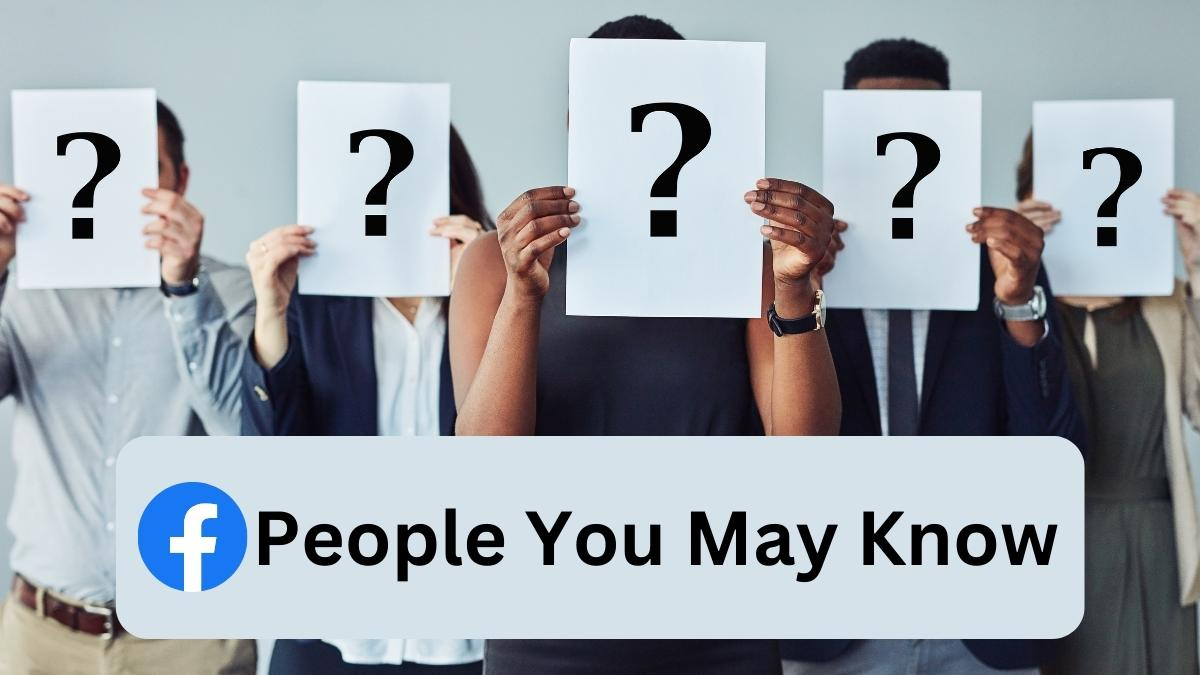Facebook is a popular social media platform that connects people from all over the world. However, some users find the “People You May Know” feature on Facebook intrusive and annoying. This Feature on Facebook suggests potential friends to users based on their activity on the platform. While some may find it helpful, others may feel uncomfortable and want to turn off this feature. In this article, we will guide you on how to turn off the “People You May Know” feature on Facebook.
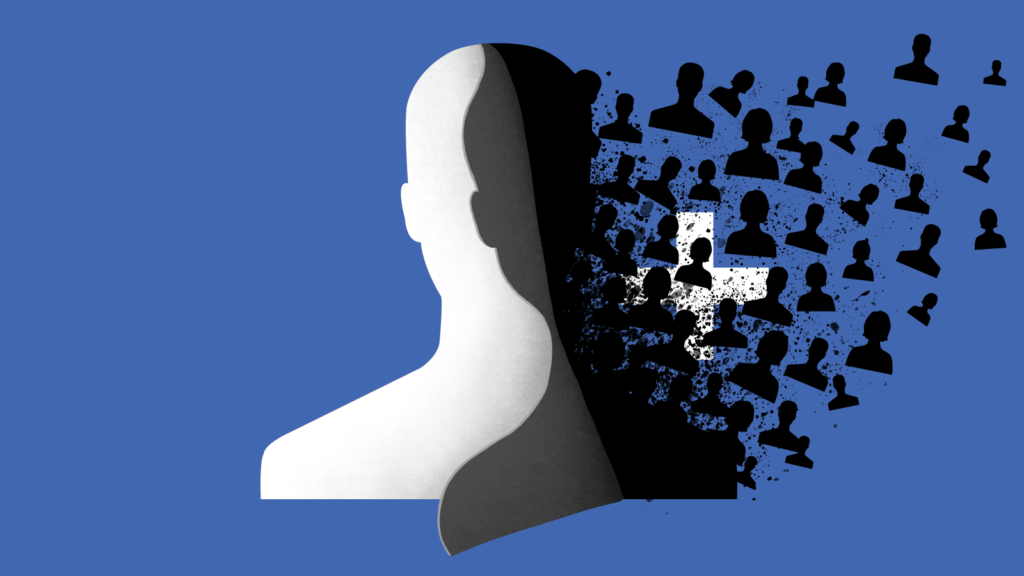
Table of Contents
Why Turn Off the “People You May Know” Feature on Facebook?
Before we delve into the steps on how to turn off this feature Feature on Facebook, let’s understand why some users want to disable it.
- Privacy Concerns: Some users find the suggestions to be invasive and feel like Facebook is tracking their every move.
- Irrelevant Suggestions: The suggestions may not be relevant or accurate, leading to a cluttered newsfeed.
- Personal Preferences: Users may prefer to connect with people they know in real life or only those who share similar interests.
Read More: How to See Liked Posts On Facebook (2023)
Steps to Turn Off the “People You May Know” Feature on Facebook
If you find the “People You May Know” feature on Facebook intrusive, follow these steps to turn it off:
Log in to Your Facebook Account
Open your Facebook account and log in with your credentials. You will be redirected to your homepage.
Click on the Drop-down Menu
On the top-right corner of your homepage, you will see a small arrow pointing downwards. Click on it to reveal a drop-down menu.
Select “Settings & Privacy”
From the drop-down menu, click on “Settings & Privacy” to reveal more options.
Click on “Settings”
Under “Settings & Privacy,” click on “Settings” to access your account settings.
Click on “Privacy”
On the left-hand side of the screen, you will see a list of options. Click on “Privacy” to access your privacy settings.
Scroll Down to “How People Find and Contact You”
Scroll down the page until you see the “How People Find and Contact You” section.
Click on the “Edit” Button
Under the “How People Find and Contact You” section, you will see an “Edit” button. Click on it to reveal more options.
Uncheck “Suggestions for You”
The last option under “How People Find and Contact You” will be “Suggestions for You.” Uncheck this option to turn off the “People You May Know” feature.
Save Changes
After unchecking the “Suggestions for You” option, click on “Save Changes” to confirm your selection.
Read More: 4 Ways to Hide Last Name on Facebook (2023)
Conclusion
the “People You May Know” feature on Facebook can be both helpful and intrusive, depending on your preferences. While it’s a great way to connect with people you may know or have mutual friends with, it can also be overwhelming and uncomfortable if you’re constantly being suggested people you don’t want to connect with.
Fortunately, turning off the feature is a simple process. Whether you’re using the Facebook website or app, you can disable the “People You May Know” feature in just a few clicks. By doing so, you can regain control over your Facebook activity and avoid any unwanted suggestions.
It’s also important to remember that turning off the “People You May Know” feature on Facebook is just one step in protecting your privacy on Facebook. There are several other settings you should review and adjust to ensure that your Facebook activity is secure and private.
In summary, if you’re feeling overwhelmed or uncomfortable with the “People You May Know” feature on Facebook, you can easily turn it off. Just follow the steps outlined in this article and take control of your Facebook experience. Remember to also review other privacy settings to protect your online activity and information.
FAQs
- Can I turn off the “People You May Know” feature on the Facebook app? Yes, you can turn off the “People You May Know” feature on the Facebook app by accessing your account settings.
- Will turning off the “People You May Know” Feature on Facebook affects my Facebook account in any way? No, turning off the “People You May Know” feature will not affect your Facebook account. You will still be able to use all the other features of the platform.
- Can I turn off the “People You May Know” feature for a specific period? No, once you turn off the “People You May Know” feature, it will be disabled permanently until you decide to turn it on again.
- Will I still receive friend requests from people I don’t know if I turn off the “People You May Know” feature? Yes, you may still receive friend requests from people you don’t know, but they will not be suggested by Facebook.
- Are there any other privacy settings I can adjust on Facebook? Yes, Facebook offers a range of privacy settings that you can adjust to customize your experience on the platform. Some of these settings include who can see your posts, who can send you friend requests, and who can see your friend list. You can access these settings by following the steps outlined in this article.
By following the steps outlined in this article, you can turn off the “People You May Know” feature on Facebook and enjoy a more personalized experience on the platform. Remember to explore the other privacy settings available to you to ensure your Facebook experience is secure and tailored to your preferences.