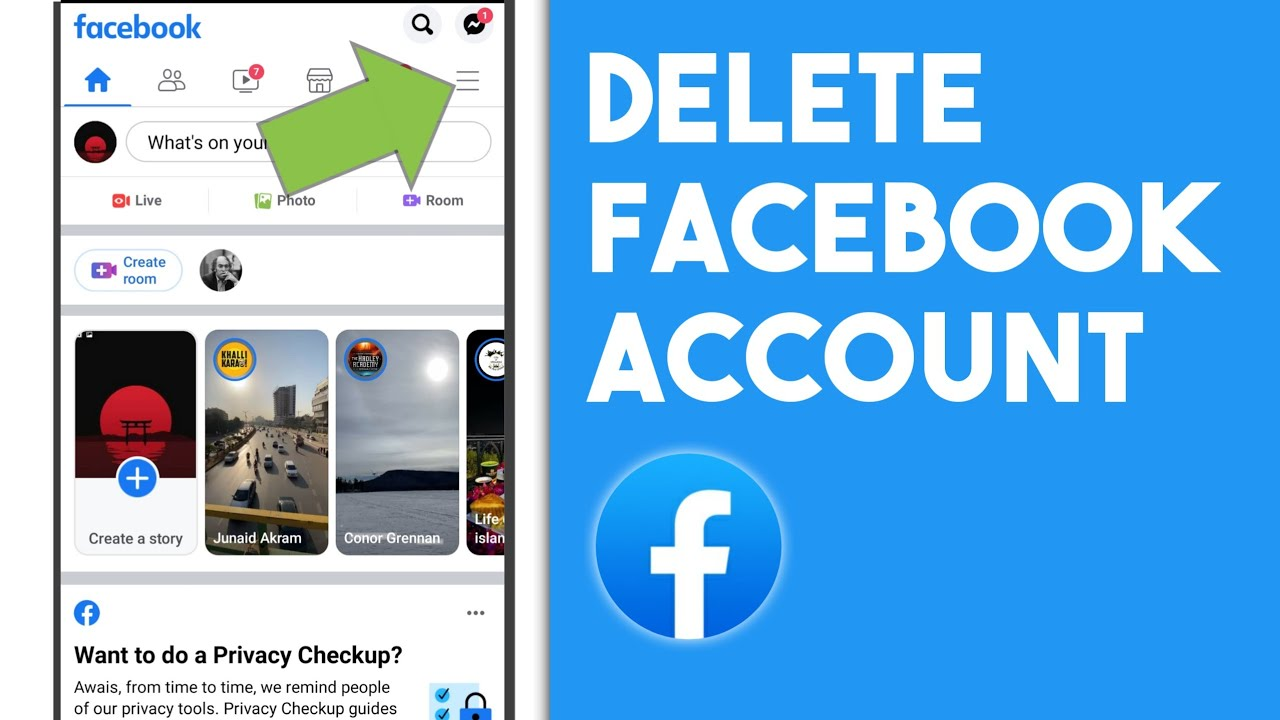Visit facebook.com/help/delete account to permanently delete your facebook account.
Just be aware that after you permanently delete your facebook account or remove information from your profile, copies of that information may still be accessible elsewhere to the extent that it has been shared with others, distributed in another way in accordance with your privacy settings, or copied or stored by other users.

Translation: Even if you deactivate your personal profile, comments you made on friends’ status updates or photos will still be visible.
There is a 30-day grace period before deletion.
In case you change your mind, you will have a month to return to Facebook before it really deletes your account.
Just another way Facebook shows its concern.
READ MORE: How to Become a Professional Faceless Virtual Star
How to Delete or Memorialize Facebook for Others
Without being able to login in, you cannot remove someone else’s account. However, you have the power to block people from Facebook, even minors since Facebook forbids users under the age of 13 in order to abide with the law.
Report the account if you want Facebook to know about a user under 13. Facebook immediately deletes an account without notifying anyone if it can “reasonably establish” that it belongs to a person who is underage.

For those who are unable to use Facebook due to a medical condition, a separate form is available to request the deletion of their accounts.
In order for this to be valid, the requester must demonstrate that they are the subject’s guardian. (for example, by having power of attorney) and submit a certified letter of incapacity from a physician or medical facility.

NOTE THAT:
Once authorised by Facebook, a legacy contact(Opens in a new window)—a Facebook friend or relative specified by the account owner. Before they passed away—can see the dead user’s timeline.
The legacy contact might have to give a URL to an obituary or other supporting documents, like a death certificate. Facebook has the ability to “memorialise”. The page so that the legacy contact has control over how the deceased’s timeline is maintained.
That individual will be able to control the profile picture and cover photo. Manage any memorial posts made by other friends, and deal with any new friend requests made for. The deceased even though they cannot post in the deceased’s place. Over the person’s name on the page, it will say “Remembering.”

If you go to Settings & Privacy > Settings > click on your name > Memorialization Settings, you can name a legacy contact person to manage your account after your demise. To access a friend’s Facebook profile, enter their name and click Add.
After that, click Send to send a notification to the recipient. (You can also click here to delete or modify a legacy contact that is already there.)

Once you choose a legacy contact (you can only choose one). Facebook will notify you once a year to confirm that the contact should remain the same.
READ MORE: How to Delete Your Facebook Account