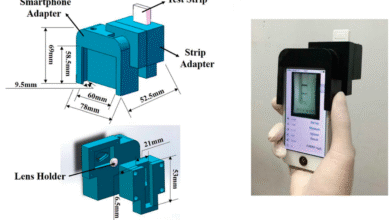7 Best Translation Applications 2023

You cannot possibly study every one of the roughly 7,100 languages spoken in the world, no matter how much you might desire to. All thanks to the smartphone you carry around in your pocket.
All you require is a reliable translation app, and presto! You’re all set to move. While an app should do when you’re travelling (since grammatical errors won’t matter), it’s advisable to contact translation services when doing business to maintain professionalism and prevent misunderstandings.
A list of the top mobile apps for communicating while travelling is provided below.
1. Google Translate

Let’s begin the list with Google Translate, which is arguably the most widely used free translation tool worldwide. With the help of the software, you may successfully translate 108 different languages by typing a word, 95 languages by handwriting, and 90 languages by using a camera.
You can also get an instant two-way translation using the app, which is now supported in 43 languages. Additionally, Google Translate is simple to use and has an intuitive layout that makes it easy to find the words you’re looking for.
Furthermore, it is supported by all operating systems, thus it makes no difference if you use an iPhone or an Android device.
2. SayHi

You may convert your voice into 90 different languages and dialects using SayHi. You can record your voice on the app and then change the translation speed. You can even choose between a man’s or a woman’s voice.
You can also type the word instead of speaking it into your microphone if you’re in a noisy place. One of the greatest free translation apps is SayHi, which is recommended. It is available for download from both Google Play and iTunes.
3. iTranslate

The best illustration of how to create a successful and practical translation app is iTranslate. With more than 100 languages and dialects, numerous phrases,and other options available, it’s among the best you can discover.
The programme has a free basic version, but if you want to access the premium features, you must purchase the pro version. You may use the offline mode, camera translation, voice-to-voice dialogues, word conjugations, and website translation via a Safari extension for $5.99 per month.
4. TripLingo

TripLingo is the ideal tool for you if you want to understand a different culture in addition to translating. You can choose your preferred nation from among more than 100 options before downloading the pack.
It includes a glossary of essential terms, voice and camera translation, a WiFi dialer, and a collection of practical advice on social graces and cultural customs. Even a quiz mode is included in the app to aid in language learning.
5. Microsoft Translator

One of the best solutions, if you’re seeking for a reliable and cost-free translation programme, is Microsoft Translator. Using your voice, keyboard, or camera, the programme enables you to translate your words into more than 60 other languages.
The software itself is highly user-friendly and has a really cool look. Along with text, speech, and image translation, it also provides you with a phrasebook and an offline translation. Even during a conversation, the app will instantly translate the other person’s words.
6. Papago

Papago should be downloaded immediately if you’re making travel plans to Asia. This programme primarily focuses on Asian languages, offering its users accurate translations of Chinese, Korean, Japanese, and Vietnamese.
The programme lets you use a conversation tool that instantly translates your words, as well as voice, text, handwriting, image, and dictionary translation. Papago also translates English, Russian, German, Italian, and Spanish in addition to Asian languages.
7. Text Grabber

Text Grabber is the app for you if you’re constantly concerned that you’ll order the incorrect thing in a foreign restaurant or misinterpret a crucial sign. Simply point your camera at a menu, a sign on the road, or any other writing, select the language, and wait for the software to translate it.
Additionally, Text Grabber can translate up to 60 texts offline and includes voice translation. To make it easier to read, you can also change the font’s size and style.