
This article will help you in boost your wi-fi signal. Anyone who telecommutes or works from home will find Wi-Fi to be a great resource, but what happens when your connection is insufficient? There are a few easy actions you can take to improve your Wi-Fi signal if you’re having trouble with slow speeds or sporadic connections, or if you simply want to use your internet connection more effectively. Find out how to make the most of your Wi-Fi by updating hardware and software, placing your router better, and other simple techniques in the following paragraphs.
Change the Position of Your Router
If your router is in a busy area, try transferring it somewhere else. Sometimes, a difference of just a few inches is significant. Place the router on top of or as near to your desktop computer as you can. This will make it more likely that the signal will have a clear path to follow. Try elevating your router to a higher shelf if it is inside an entertainment centre or other piece of furniture. Your router’s signal will be stronger the farther it is from the floor.
READ MORE: Are you being watched by your Wi-Fi camera? How to Dispose of Your Old Security Camera
Use a Wireless Range Extender
To boost your wi-fi signals You could require a range extender if the Wi-Fi signal in your house can’t reach all the rooms. The Wi-Fi signal from your router is amplified by a range extender, sometimes called a repeater, and disseminated to rooms in your house with poor or no signal.
Most electronics retailers have range extenders, which are simple to instal. Make sure it supports the same Wi-Fi standard as your router and is compatible with it before you buy one (802.11a, 802.11b, 802.11g, 802.11n, or 802.11ac).
The range extender must normally be connected to your router using an Ethernet connection, and you must then locate the extender such that it is both close to the region with poor or no signal and within the range of your router’s signal.
After installing a range extender, if you’re still experiencing issues, think about calling your Internet service provider for assistance in resolving the problem.
Update Your Wi-Fi Router’s Firmware
The firmware in your router is what makes it possible for it to connect to the internet and exchange data. Updates are periodically released by manufacturers to enhance functionality, add features, and resolve security issues. To get the most out of your router, it’s critical to maintain the firmware updated.
You must obtain the relevant file from the manufacturer’s website in order to upgrade the firmware on your router. When you have the file, instal it into your router by adhering to the steps provided. Consult your router’s user manual if you have any questions about this procedure because it may differ based on the brand and model.
progress in efficiency and dependability. Contact customer service if you’re still having troubles connecting or if you’re having any other problems.
READ MORE: Launch of the Qualcomm WiFi 7 Home Network: Performance Evaluation
Get a New Wi-Fi Router
To boost your wi-fi signal It could be time to switch to a new router if your home WiFi is giving you problems. The quality and speed of your home internet connection can significantly improve with a better router.
When searching for a new WiFi router, bear the following in mind:
-How many devices will be utilising the router. The router will need to be more powerful as your number of devices increases.
– The size of your residence. Range requirements are lower for smaller homes than for bigger ones.
– Your financial situation. The cost of a router can range from $30 to over $200. Set a budget for the amount you can afford to spend on a new router.
-The attributes you require. Parental controls and guest networks are two unique features that certain routers offer. Before making a purchase, decide which aspects are most important to you.
It will be simpler to limit down your options and discover the finest WiFi router once you have taken these variables into account.




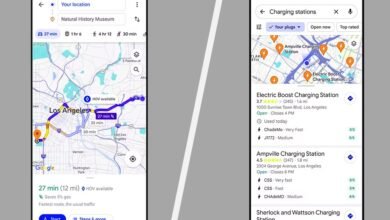







One Comment